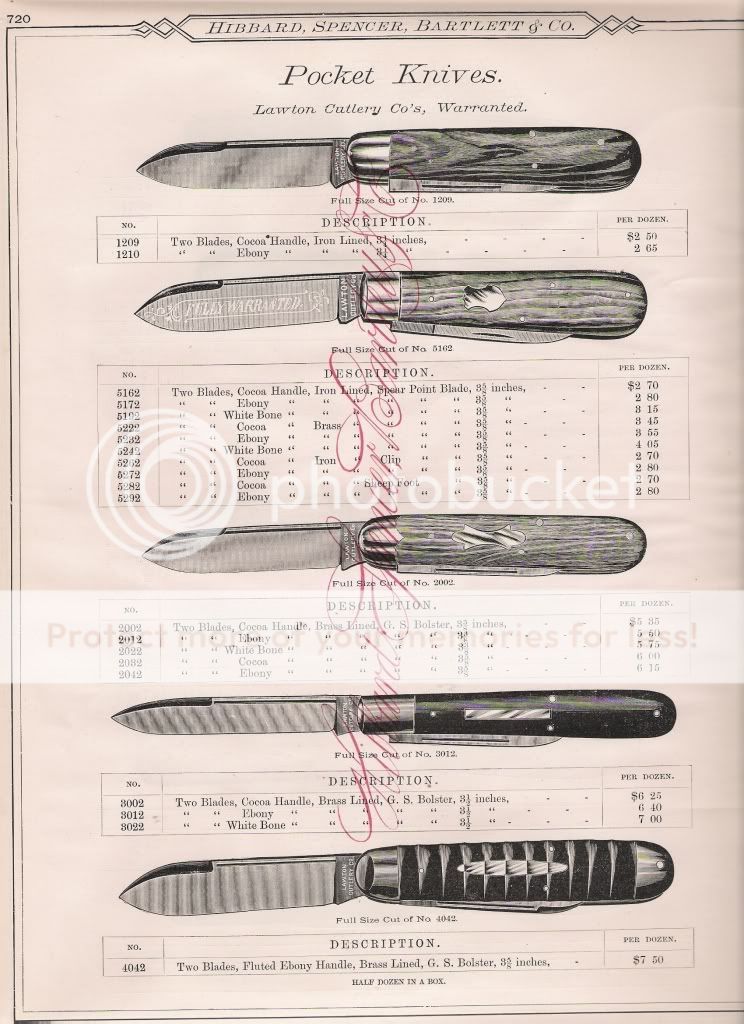- Joined
- Mar 10, 2011
- Messages
- 2,614
Images in posts containing HTTP (Hypertext Transfer Protocol) links are not currently being displayed in posts and instead will display a "Red X". Also, If these images are highlighted by a logged in member or a member clicks on reply (to that post), their browser shows a warning icon and "Not secure".
Example of a post with HTTP image links:
 www.bladeforums.com
www.bladeforums.com

Here is the original link for the first image in the post shown above (note HTTP):
Clicking the above link will open a new window, change the HTTP link "on the fly" to HTTPS (Hypertext Transfer Protocol Secure) and display the image. The "new" link will be shown in the browser and the browser will remain secure.
Example of HTTP image links in another Xenforo based forum:


"This request was automatically upgraded to HTTPS"
The image is displayed and the browser remains secure.
Bob
Example of a post with HTTP image links:
Vintage Knife Catalogs & Ads (Images & Links Only)
This thread is strictly for the submission of reproductions of Vintage Knife Catalogs. Please feel free to add pages which you have either posted previously in this sub-forum or new pages which you have not as yet posted. Please limit this thread to the pages themselves and any necessary...
 www.bladeforums.com
www.bladeforums.com

Here is the original link for the first image in the post shown above (note HTTP):
Clicking the above link will open a new window, change the HTTP link "on the fly" to HTTPS (Hypertext Transfer Protocol Secure) and display the image. The "new" link will be shown in the browser and the browser will remain secure.
Example of HTTP image links in another Xenforo based forum:


"This request was automatically upgraded to HTTPS"
The image is displayed and the browser remains secure.
Bob
Last edited:






 It's above my pay-grade, but I think that the various software updates were far more damaging to the old threads than the PB fiasco
It's above my pay-grade, but I think that the various software updates were far more damaging to the old threads than the PB fiasco