- Joined
- Sep 11, 2014
- Messages
- 921
Hello guys,those long time and experienced here,could you please help and reply here,how many ways i can post pictures in this forum using android smartphone please? Thank you
The basic instructions would be to
first upload the photo to a free hosting site (photobucket is just one example),
and then copy the photo's URL or Image code from where the hosting site displays the photo,
and then paste the URL or Image code into the forum reply.
I'm able to see your image once I click on it, but my hope is to figure out how to embed an image so it's just... there, with no clicking on hyperlinks.
I'm able to see your image once I click on it, but my hope is to figure out how to embed an image so it's just... there, with no clicking on hyperlinks.
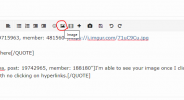
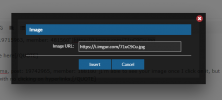
![71uC9Cu.jpg[img]](https://i.imgur.com/71uC9Cu.jpg[img])
You have the right image link, you just have to embed the link in [ img ] tags, the forum can do that for you, just follow these two steps:
Click the "image" button:
View attachment 1338306
Then paste the image link you have in the text box that shows up, then click the "Insert" button.
View attachment 1338307
That's it.
![71uC9Cu.jpg[img]](https://i.imgur.com/71uC9Cu.jpg[img])

I always see people saying to do it that way, but I never have. I just click on the image in imgur, select the size, copy the BBC link, and then just paste that directly into the post.
View attachment 1338457

That works exactly the same, in that case Imgur is just pre-supplying the IMG tags around the link instead of having Bladeforums put them in for you. Mobile Imgur users don't get those fancy link options, though, so for mobile users they have to rely on BF's image insert.


What image host are you trying to use?
