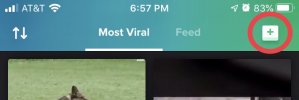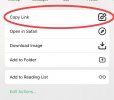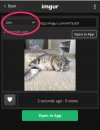KingMC
The Pun-isher
- Joined
- Jul 25, 2014
- Messages
- 11,600
Since Photobucket has started screwing over their users with cost increases and 3rd-party blocking, I figure a few folks are gonna be switching to other image-hosting sites, the best of which is Imgur. Still free, still easy-to-use, here's a beginner's guide to uploading and sharing images using Imgur.
These steps work identically whether you are logged in or not, it's just that being logged in saves your images to your account too.
(MOBILE HOW-TO HERE)
Simple Upload-to-share:
Step 1: go to Imgur.com, and then click on the 'new post' button.
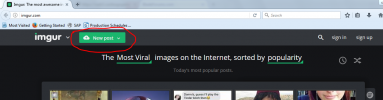
Step 2: Choose a method of selecting the photos you want to upload: 'browse' lets you pick photos from your folders/desktop/etc., dragging images to the window is faster overall but needs the browser window to be less than full size; both work fine.

If dragging, click and hold the image(s) you want and drag them into the browser window (this is what you see), then let go.

If 'browse' is chosen, you'll get a window like so that you can then select the image(s) from, then click 'open' once you select the image(s) you want.

Step 3: Imgur automatically uploads the image(s) you chose, and gives you a few options with what to do with them: share them publicly to Imgur's public social gallery, or just find the links to share elsewhere. To find the links, just move your mouse over the image and a link and arrow show up. THIS IS NOT THE RIGHT LINK TO USE, what you need to do is move your mouse over the arrow to get a menu with 3 options and then click the 'get share links' option.
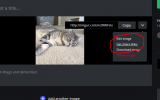
Step 4: You want to select the 'BBCode (Forums)' link, you do this by clicking the blue 'copy' button next to the link showing underneath the BBCode title.
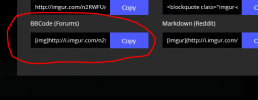
Step 5: Go to your thread and click in the text box, then paste the link you copied into the text box. When you create your thread or post your reply the image will show up there in full.
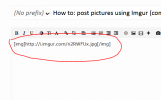
Sharing previously-uploaded images:
Step 1: log into your account from the main page, then move your mouse over the link to your account in the top right corner to get the menu of options, then select 'images'.
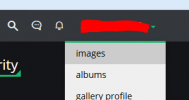
Step 2: Click on the image(s) you want from the list of all your saved images, to open up this window (below). There are 2 link options that work on the forum:
#1: 'BBCode' is used exactly as seen in the basic upload How-To earlier in this thread (copy the link, paste it directly into the text box of your post).
#2: 'Direct Link' is just the image link without any BBCode around it, to use it you go to the reply box, click the 'image' button above the box (looks like this: ) and then paste the direct link into the text field supplied. This will insert the BBCode tags around the link for you.
) and then paste the direct link into the text field supplied. This will insert the BBCode tags around the link for you.
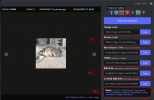
#3 shows all the size options the link can possess, the original is almost always huge, the large thumbnail is the most forum-friendly size with it being large on-screen but smaller than the original. Just click on the preferred size option, then copy one of the two links supplied.
These steps work identically whether you are logged in or not, it's just that being logged in saves your images to your account too.
(MOBILE HOW-TO HERE)
Simple Upload-to-share:
Step 1: go to Imgur.com, and then click on the 'new post' button.
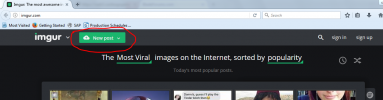
Step 2: Choose a method of selecting the photos you want to upload: 'browse' lets you pick photos from your folders/desktop/etc., dragging images to the window is faster overall but needs the browser window to be less than full size; both work fine.

If dragging, click and hold the image(s) you want and drag them into the browser window (this is what you see), then let go.

If 'browse' is chosen, you'll get a window like so that you can then select the image(s) from, then click 'open' once you select the image(s) you want.

Step 3: Imgur automatically uploads the image(s) you chose, and gives you a few options with what to do with them: share them publicly to Imgur's public social gallery, or just find the links to share elsewhere. To find the links, just move your mouse over the image and a link and arrow show up. THIS IS NOT THE RIGHT LINK TO USE, what you need to do is move your mouse over the arrow to get a menu with 3 options and then click the 'get share links' option.
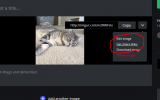
Step 4: You want to select the 'BBCode (Forums)' link, you do this by clicking the blue 'copy' button next to the link showing underneath the BBCode title.
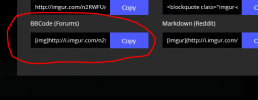
Step 5: Go to your thread and click in the text box, then paste the link you copied into the text box. When you create your thread or post your reply the image will show up there in full.
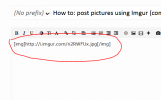
Sharing previously-uploaded images:
Step 1: log into your account from the main page, then move your mouse over the link to your account in the top right corner to get the menu of options, then select 'images'.
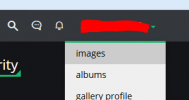
Step 2: Click on the image(s) you want from the list of all your saved images, to open up this window (below). There are 2 link options that work on the forum:
#1: 'BBCode' is used exactly as seen in the basic upload How-To earlier in this thread (copy the link, paste it directly into the text box of your post).
#2: 'Direct Link' is just the image link without any BBCode around it, to use it you go to the reply box, click the 'image' button above the box (looks like this:
 ) and then paste the direct link into the text field supplied. This will insert the BBCode tags around the link for you.
) and then paste the direct link into the text field supplied. This will insert the BBCode tags around the link for you.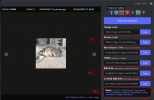
#3 shows all the size options the link can possess, the original is almost always huge, the large thumbnail is the most forum-friendly size with it being large on-screen but smaller than the original. Just click on the preferred size option, then copy one of the two links supplied.
Last edited: