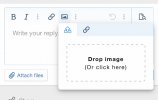- Joined
- Oct 2, 1998
- Messages
- 15,054
Previous photo resource thread here: https://www.bladeforums.com/threads/practice-here-to-post-pics.1585101/
Hey guys! We've updated the forums software from 1.5.x to 2.2.x and that's changed / broken a LOT of stuff.
PAID SUBSCRIBERS Through a lot of trial and error, we've upped the limits on picture sizes.
Go to imgur.com and either click the new post button:
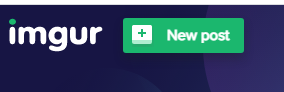
drag & drop the image you want to upload, or copy and paste onto the page:

When you do, you'll get a screen showing the image you uploaded:

As you can see, you can add more pictures and a description to what you've uploaded there.
If you want to share it publicly on imgur, click "To Community" otherwise click "Hidden"
When you do so, you'll get a link to your image gallery that you can copy and paste here.

If you copy and paste the code (example below)
You'll get this:
Tada! An embedded imgur album with all the photos you uploaded that session & descriptions.
BUT WAIT, THERE'S MORE
If you mouse over the image you uploaded, you'll see this come up in the top right corner:
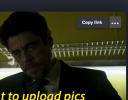
Click the three dots and select "Share links"

What you want is the BBCode (forums)

Copy that, paste it, (see below)
and you'll get your full size image

Protip: if you put a "t" "m" or "l" before the file extension on the image you copied and pasted, it'll give you the thumbnail version of your image. You can then link to the full size image
produces this:

and
produces this

which is a clickable link to the full size image.
Hey guys! We've updated the forums software from 1.5.x to 2.2.x and that's changed / broken a LOT of stuff.

PAID SUBSCRIBERS Through a lot of trial and error, we've upped the limits on picture sizes.
- PC users have it pretty simple: as long as your photo is smaller than 3840 x 2160 and 2mB in size, you should be able to upload it to the site without issues. That said, you'll probably want to resize your photos in photoshop, paint, GIMP or some other app so you don't use up your attachment quota. I was able to copy & paste the above image directly into the thread, but your mileage may vary.
- Phone users, the short answer is that you'll probably need to download an app if your phone's photo software doesn't natively support resizing / optimizing images for the web.
- Image Resizer is free and will allow you to select a variety of formats
- Android users: https://play.google.com/store/apps/details?id=de.vsmedia.imagesize&hl=en
- Iphone users: https://www.image-size.com/image_size_ios_app
- Adobe Photoshop Express is also free - https://www.adobe.com/products/photoshop-express.html#Send_a_link_PSX
- Image Resizer is free and will allow you to select a variety of formats
Go to imgur.com and either click the new post button:
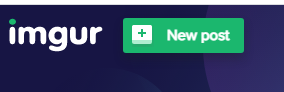
drag & drop the image you want to upload, or copy and paste onto the page:

When you do, you'll get a screen showing the image you uploaded:

As you can see, you can add more pictures and a description to what you've uploaded there.
If you want to share it publicly on imgur, click "To Community" otherwise click "Hidden"
When you do so, you'll get a link to your image gallery that you can copy and paste here.

If you copy and paste the code (example below)
https://imgur.com/a/ZnnbBajYou'll get this:
Tada! An embedded imgur album with all the photos you uploaded that session & descriptions.
BUT WAIT, THERE'S MORE
If you mouse over the image you uploaded, you'll see this come up in the top right corner:
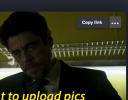
Click the three dots and select "Share links"

What you want is the BBCode (forums)

Copy that, paste it, (see below)
[img]https://i.imgur.com/Zc3VakS.png[/img]and you'll get your full size image

Protip: if you put a "t" "m" or "l" before the file extension on the image you copied and pasted, it'll give you the thumbnail version of your image. You can then link to the full size image
https://i.imgur.com/Zc3VakSt.pngproduces this:

and
[url=https://imgur.com/Zc3VakS][img]http://i.imgur.com/Zc3VakSm.png[/img][/url]produces this

which is a clickable link to the full size image.
Last edited: