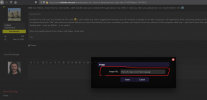cudgee
Gold Member
- Joined
- May 13, 2019
- Messages
- 6,681
i am computer illiterate, and i mean completely computer illiterate e.g. I'm old. After 3 days of trying to get photos from my phone to my computer i have finally managed to do it, not even sure i know how i did it. I presume i need some sort of hosting site e.g. imgur to post pictures on the forum. Do i have to download something from their website, and if so, i could do with some help. Do i just google their website and proceed to download, and will it appear on the forum page by itself when i want to post a picture. I have watched a youtube presentation on how to post images on a forum, does not look to difficult. But i need to know how to get imgur onto the forum page. Sorry to be a pest, but i really struggle with computers. Took me 4 days to place my avatar.