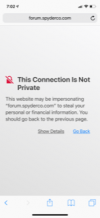Thanks to all who have responded.
For me anyway, the forum became reachable for a short time yesterday then the error came back and has been back since. Have tried with Firefox, Edge, and Chrome on two separate Windows 10 computers, with no joy. Don't have a smartphone or tablet, and my Linux box died a few months back and I haven't gotten around to replacing it. On the on hand, am glad to know I'm not the only one having this problem, on the other, I'm sorry others are having it too. Guess we just have to wait for someone from Spyderco to fix it.