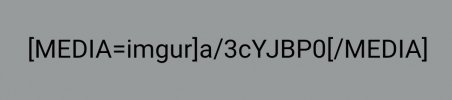The Knife Life
Gold Member
- Joined
- Aug 14, 2022
- Messages
- 860
Because of the limitations on the number of attachments we can directly upload to the website, I've been using Imgur for a while now to post images using the automatically generated BB code links.
I've never had any trouble getting images to post using that until today.
When I go to post a video or picture I'll copy this link provided by Imgur (the one highlighted) :

However, my thread then only shows this, like all links are broken :

I've successfully uploaded video before so I have no idea why it is not working now. I tried clicking in the text field when creating a thread here and just pasting the link I had copied and that doesn't work so then I used the link icon and tried pasting it in there and that does not work either.
What's going on? Why won't the video link work?
Additionally, when I go back to edit my post to try to see what I can do about those links to get them to work, suddenly they are all missing. What is going on with that? Why was I able to post my links into my original thread and then when I go back to edit it (because they are not working) they are all missing? It's just blank, empty space? This happens repeatedly.

Finally, I can only successfully post one single image at a time using the BB code (as you can see in the picture above with the red circle), if I upload multiple images to Imgur in a single upload session (one of these "gallery" type uploads as shown in my pic below) and then copy the link for that web page and then append it with the appropriate form specific BB code at the beginning and end of that link, that does not load a gallery of sorts where you swipe left or right to see all the different pictures in the same window. The link just ends up broken just like when I tried to paste a video.
This is what I'm talking about, on Imgur I have loaded 12 different images of one knife (and 22 of another) so when I click on each picture it switches to the web page which contains all 12 or 22 images of each respective knife and then I should be able to copy the link for that page and edit it using the BB specific code so that when it gets pasted into the thread here, everyone will only see one single window and then they will swipe left or right to see all 12 or 22 images.

Doing that does not work anymore as it used to for me I now have to post 10 separate links in order for others to see 10 separate images rather than the 1 link for everyone to swipe left and right to see all the different images.
How do you post one of those Gallery type Imgur postings where you can swipe left and right to see multiple images within the same window?
Again, I used to do this all the time and it's not working at all now. Very frustrating because it is preventing me from making any properly functioning sale threads or posting any images or videos in any of the rest of the forum in the way that I used to.
Thanks for the help everyone!
I've never had any trouble getting images to post using that until today.
When I go to post a video or picture I'll copy this link provided by Imgur (the one highlighted) :

However, my thread then only shows this, like all links are broken :

I've successfully uploaded video before so I have no idea why it is not working now. I tried clicking in the text field when creating a thread here and just pasting the link I had copied and that doesn't work so then I used the link icon and tried pasting it in there and that does not work either.
What's going on? Why won't the video link work?
Additionally, when I go back to edit my post to try to see what I can do about those links to get them to work, suddenly they are all missing. What is going on with that? Why was I able to post my links into my original thread and then when I go back to edit it (because they are not working) they are all missing? It's just blank, empty space? This happens repeatedly.

Finally, I can only successfully post one single image at a time using the BB code (as you can see in the picture above with the red circle), if I upload multiple images to Imgur in a single upload session (one of these "gallery" type uploads as shown in my pic below) and then copy the link for that web page and then append it with the appropriate form specific BB code at the beginning and end of that link, that does not load a gallery of sorts where you swipe left or right to see all the different pictures in the same window. The link just ends up broken just like when I tried to paste a video.
This is what I'm talking about, on Imgur I have loaded 12 different images of one knife (and 22 of another) so when I click on each picture it switches to the web page which contains all 12 or 22 images of each respective knife and then I should be able to copy the link for that page and edit it using the BB specific code so that when it gets pasted into the thread here, everyone will only see one single window and then they will swipe left or right to see all 12 or 22 images.

Doing that does not work anymore as it used to for me I now have to post 10 separate links in order for others to see 10 separate images rather than the 1 link for everyone to swipe left and right to see all the different images.
How do you post one of those Gallery type Imgur postings where you can swipe left and right to see multiple images within the same window?
Again, I used to do this all the time and it's not working at all now. Very frustrating because it is preventing me from making any properly functioning sale threads or posting any images or videos in any of the rest of the forum in the way that I used to.
Thanks for the help everyone!