- Joined
- Jun 5, 2012
- Messages
- 28,914
Paying members don't need photo hosting, if you use a phone and most of us do, it's very simple;
1. Take a picture with your phone camera
2. Screen shot your picture, depending on phone this is done differently, newer androids you can swipe your palm from one side of the screen to the other and it screenshots whatever is on the screen. Older androids you can simultaneously hit to the power button and volume button to screenshot. A quick Google search will tell you the easiest method of this for you.
3. Come to the bladeforums thread you want to post the picture and click "attach files"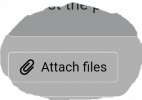
4. Select the screen shot you took from your gallery.

5. Chose insert full image or thumbnail, and done.


1. Take a picture with your phone camera
2. Screen shot your picture, depending on phone this is done differently, newer androids you can swipe your palm from one side of the screen to the other and it screenshots whatever is on the screen. Older androids you can simultaneously hit to the power button and volume button to screenshot. A quick Google search will tell you the easiest method of this for you.
3. Come to the bladeforums thread you want to post the picture and click "attach files"
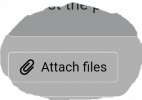
4. Select the screen shot you took from your gallery.

5. Chose insert full image or thumbnail, and done.


Last edited:

