- Joined
- Oct 20, 2017
- Messages
- 583
The BladeForums.com 2024 Traditional Knife is available! Price is $250 ea (shipped within CONUS).
Order here: https://www.bladeforums.com/help/2024-traditional/
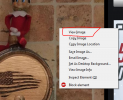
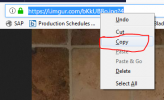
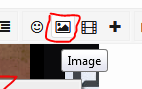






I use imgur from my phone. You can't do it from the app or it will show up as a link. You can force the desk top site from your phone and post pics from thereWell it is my understanding that gold members can post photos direct from their mobile device
but when I try nothing happens
If you get an imgur account I can probably tell you how to do it from that point of you'd like. It took me awhile to figure it out.Thanks this remains a head scratcher to me my computer doesn't seem to recognise my i phone


